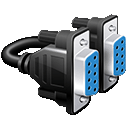Serial port alarm on buffer
Serial port alarms on buffer received
When developing a Serial communication between two devices it happens very often that you need to set an alarm when a certain buffer is received.
SerialTool has a alarm triggering function that you can set on specific Serial Port when a target buffer is received.
You can set an alarm on a specific incoming buffer. While receiving the data stream if the target buffer is identified SerialTool will trigger and alarm.
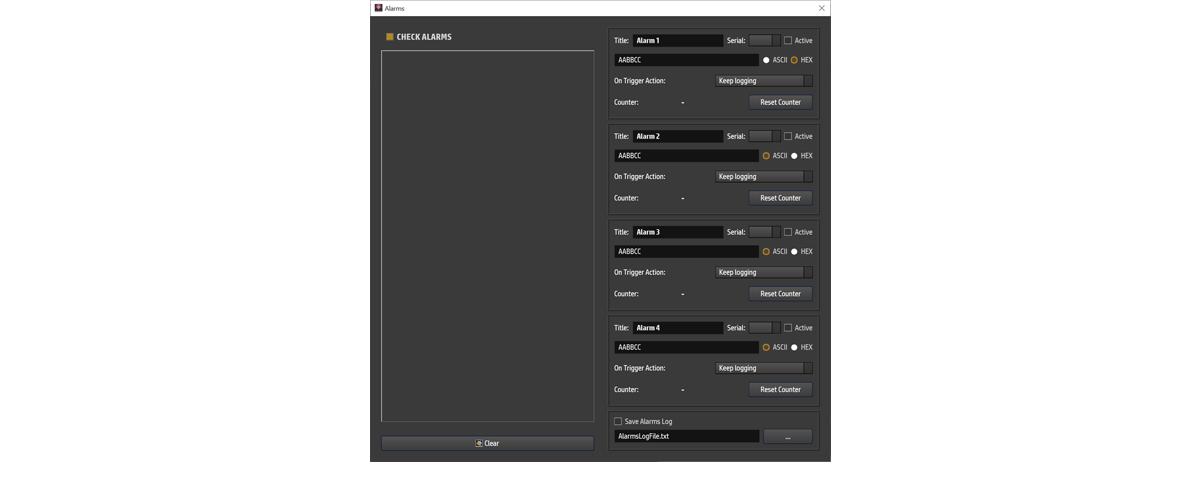
SerialTool alarm triggering.
Keep logging or Stop Application
When the target buffer is received on the incoming buffer you can device what action to take. SerialTool can keep on logging or stop the incoming data flow to analyze the packet.
Serial port alarm save log
When the alarm triggers you can save it on a log file for a later analysis. This is extremely usefull to make a deep debug of your application and prevent unwanted behaviors.
Another big advantage of Alarm triggering on serial port buffer is to allow you to focus on certain buffers only.
If you hook up your SerialPort RX channel (hardware modification) you can also use this to debug a third party application and log to spot a specific ASCII or HEX byte sequence.