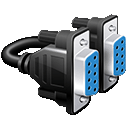Serial port Auto answer on target bytes received
What is auto-answer and why is it so important
When developing a Serial communication between two devices it happens very often that you need to debug the application and you do not have an auto responding party on the other side.
Let's assume that you and sending from your Arduino device an "Hallo world" string in ASCII format using the UART of the Arduino module and you expect to receive feedback from the other party.
Unless you make your own PC software to answer to the UART command you would not be able to quickly solve the matter of testing your UART communication.
SerialTool has a specific auto answer when receiving a specific byte sequence (example "Hallo World") and answer to the sender right away.
This feature allows you to develop applications quickly, intuitively and verify their operation in real time.
Auto answer function will reliably speed up your development time.
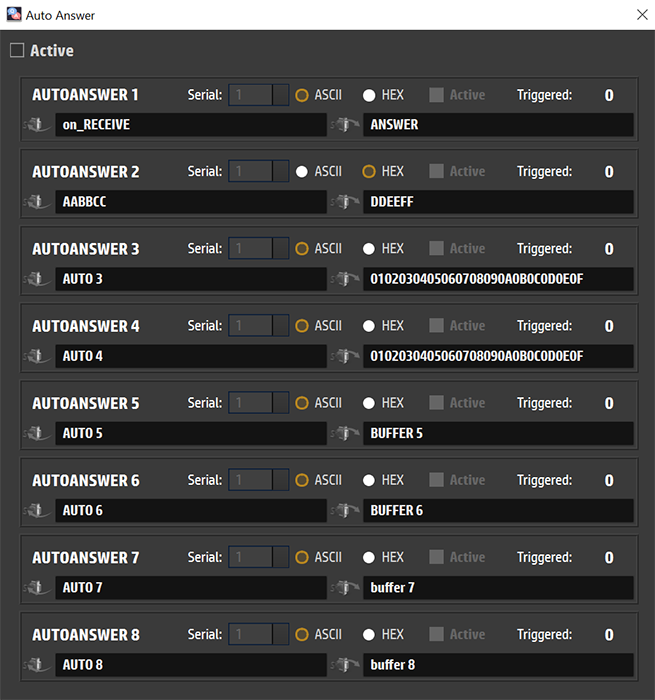
SerialTool auto answer when receiving a target buffer.
How does Autoanswer work on Serial Communication with SerialTool?
Auto answer function will trigger when a specific ASCII or HEX buffer is received and answers back with the buffer set.
You can activate time by time the triggering function based on your needs. Serialtool will also count the number of times that is triggered.
How does Autoanswer work with multiple Serial Ports?
SerialTool is capable to handle multiple serial ports at the same time. The free version allows you to handle 2 Serial Ports at the same time. For example you can handle (Windows) COM1 and COM2 at the same time by assigning them the serial logical Port 1 and 2.
When a specific serial buffer is received the auto answer will be triggered and Serialtool will automatically answer to the target serial buffer
Here comes and example where Serial 1 is assigned to COM 2, the auto-answer function is activated and the target buffer is received:
Target buffer: "Hello World" in ASCII
Auto Answer buffer: "it's good to see you arduino" in ASCII
[ARDUINO UART (Serial1)] -----send-----> "Hello World" -----> [PC]
[ARDUINO UART (Serial1)] <-----receive----- "it's good to see you arduino" <----- [PC]
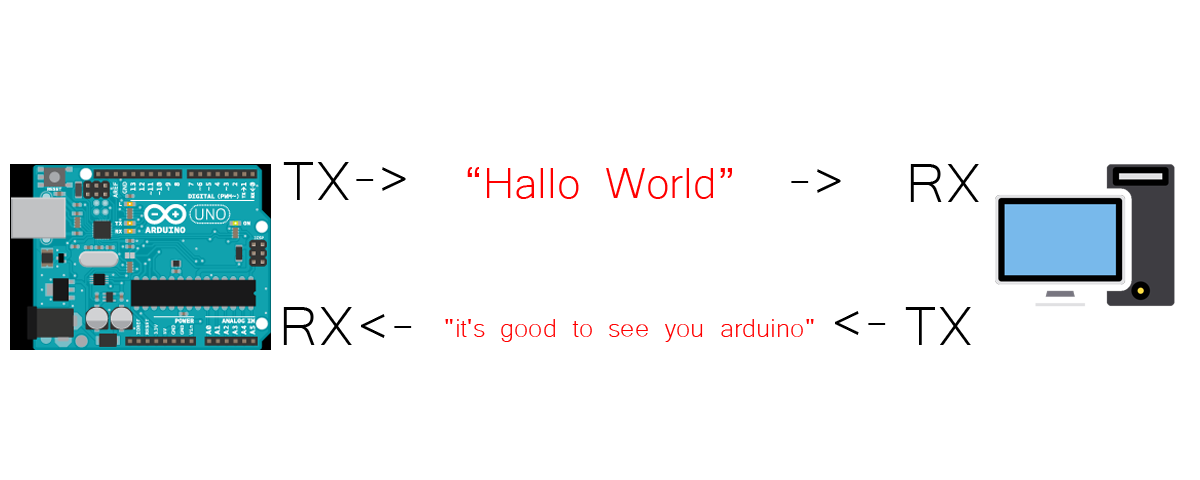
SerialTool auto answer to arduino serial command.