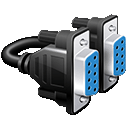Miscellaneous Serial Port monitoring functions
Serial port special functions
When working with Serial Port you need to have a clear picture of your data flow and either control it. SerialTool can allow you to make your workspace more user friendly.
You might feel comfortable to have only ASCII printable characted while receving incoming bytes or have set a specific timestamp when your send and receive
data on the serial port.
SerialTool will help you to configure your workspace in the way that you can adapt the software to your developing needs and not vice versa.
Discover the great extra features offered by SerialTool to make your development more tied to your needs.
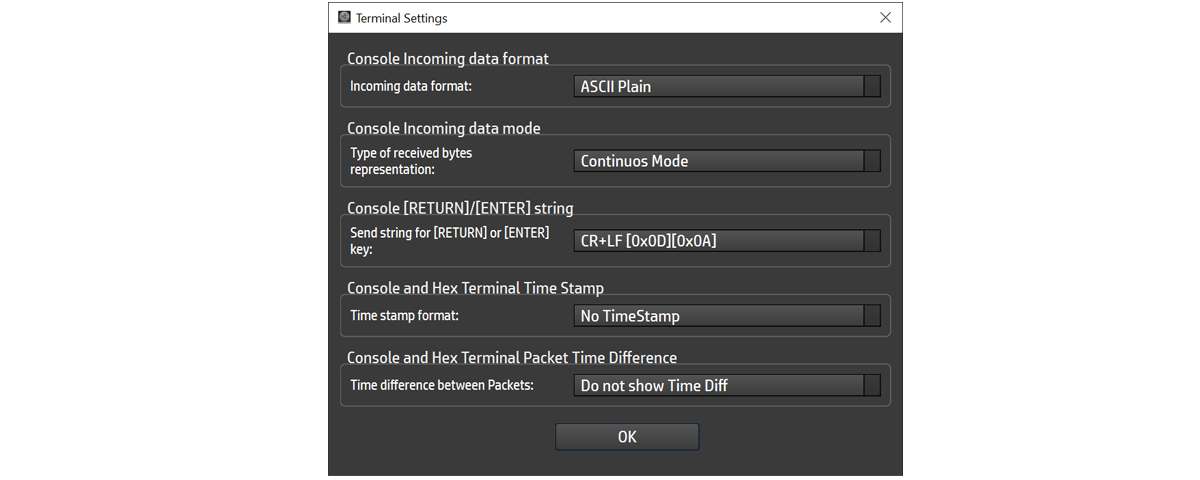
SerialTool Miscellaneous serial functions .
Console incoming data format
When working with Console terminal SerialTool allows you to decide how to represent your incoming data from serial port.
-
ASCII Plain
ASCII Plain characters will print all incoming data and print them out. If a byte is not printable it will apparar with a "�" symbol.
Example of incoming abcd(ASCII) + 0xAB (hex) +0xCD (hex)
abcd���� -
ASCII Printable
ASCII Printable will print only printable ASCII Characted excluding HEX bytes.
Example of incoming abcd(ASCII) + 0xAB (hex) +0xCD (hex)
abcd -
HEX Formatted
HEX will print all incoming bytes in 0xYY HEX formatted HEX.
Example of incoming abcd(ASCII) + 0xAB (hex) +0xCD (hex)
[0x61][0x62][0x63][0x64][0xAB][0xCD][0x61][0x62][0x63][0x64][0xAB][0xCD] -
HEX Formatted
HEX will print all incoming bytes in 0xYY HEX formatted HEX.
Example of incoming abcd(ASCII) + 0xAB (hex) +0xCD (hex)
0x61, 0x62, 0x63, 0x64, 0xAB, 0xCD, 0x61, 0x62, 0x63, 0x64, 0xAB, 0xCD,
Console incoming data mode
You can device whether you need the data to be printed in a continous way or seprated for each single packet.
In case of Packet selection SerialTool will consider a packet as received when the byte to byte timeout is expired.
For more information about Serial Byte to Byte timeout read here.
Console [RETURN]/[ENTER] string
When in console mode you can decide what Hexadecimal byte to assign when a Return or Enter key is pressed on your keyboard.
In some systems the Return or Enter key is assigned to CR (0x0D hex) or LF (0x0A hex) of CR+LF (0x0D+0x0A hex).
You can set your preferences for Return or Enter.
Console and Hex Terminal Time Stamp
Timestamp may be extremely usefull when you need you are operating with critical timing. SerialTool allows you to decide which kind of timestamp to apply to your serial incoming or outgoing data.
-
No Timestamp
No timestamp will be printed when data in received or sent
Example of incoming abcd(ASCII) + 0xAB (hex) +0xCD (hex)
abcd���� -
[EURO]DateTme
European Date and Time format is applied when data is sent and received.
Example: dd/mm/yyyy@time.milliseconds
[29/12/2022@23:44:57.314] -
[EURO]Time
European Time format is applied when data is sent and received.
Example: dd/mm/yyyy@time.milliseconds
[23:44:57.314] -
[US]DateTme
US Date and Time format is applied when data is sent and received.
Example: mm/dd/yyyy@time.milliseconds (am or pm)
[12/29/2022@11:48:45.104pm] -
[US]Time
US Time format is applied when data is sent and received.
Example: time.milliseconds (am or pm)
[11:48:45.104pm] -
EPOCH
EPOCH is Linux time and it is the number of seconds passed since Jan 1st 1970.
Example of EPOCH time epoch.milliseconds.
[1672354289.141] -
TICKS
TICKS of your system. This is a machine-relative time based on system ticks passed since your turned on your PC.
Example of TICKS.
[177208437]
Console and Hex Terminal Packet Time Difference
When using packet mode you can decide to show the time difference since "last received packet" or "last sent packet".