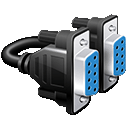Multiple Buffers
Multiple Buffers send to serial
It often happens that you need to send different buffers data in a specific sequence and copying and pasting is not the right solution nor the safes way to conduct your experiments in developing embedded applications.
This is a very common scenario when you have multiple different data chunks in a row or you simply need to keep them at your disposal. What you would normally do is opening a Notepad
or any text editor and make take note of the buffers to send every each time.
SerialTool does it for you. It allows for FREE version to store 2 buffers while for PRO version up to 8 buffers that can be send using different settings to different serial ports.
It comfortably allows you send Hexadecimal or ASCII buffers to your target with no stress. More... you can save to a file your favourite buffers to keep a record of them.
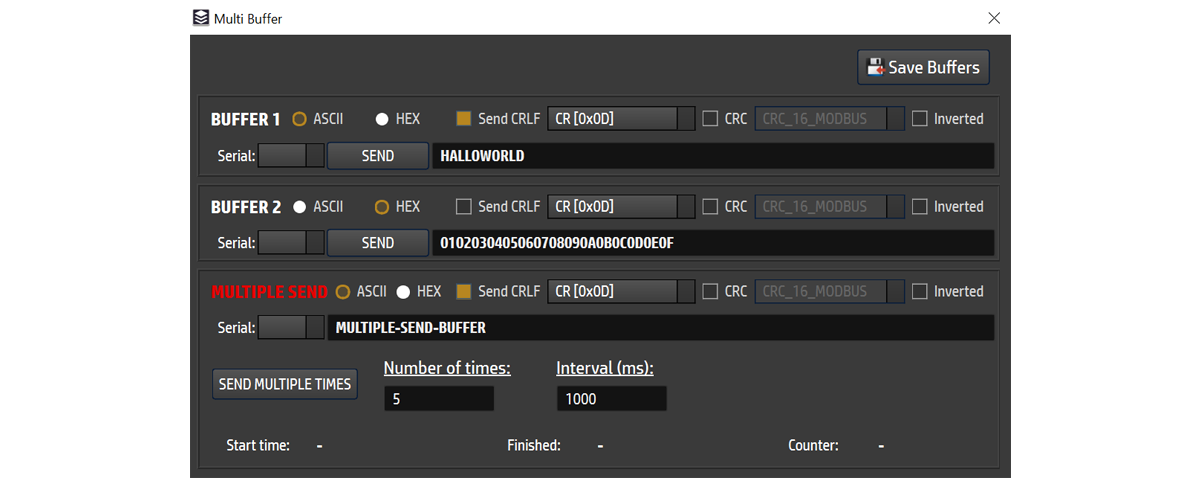
Multiple buffers send.
Timed multiple send of serial buffer.
Multiple times buffer send can be a super usefull swiss knife to debug you application and check the robustness of your target device.
During development you might face byte loss and you cannot really figure out the reason why this happens. You might need to dig deeper and find exactly where you bug is.
You often need to check the limits of your application that uses a Serial communication port in terms of timing especially when it goes down to very tiny timeouts.
This is the reason why you need to have a timed sending in milliseconds which you can hardly achive by a manual send or button click.
There ain't nothing worse than loosing bytes in an embedded application maybe due to a buffer overflow or a timing issues.
SerialTool offers you to possibilty to perform a deep test on your Serial communication. PRO version of SerialTool can handle a limitless number of send of the same packet and
counts each one of it to double check on the receiver side if the number of sent and received packets match.
Making a deep and accurate test on serial communication by stressing the receiver for maybe 12 hours may save a lot of time and money in terms of developing time and possible damages claims.
SerialTool is designed for professional users to limit possible flows at design time at prevent accidental mistakes after deployment of a product.
It is worth to say better safe than sorry: experience talks.
Pause, Resume and stop
SerialTool also allows you to pause the packet sending, resume and stop it at any time. An real time counter will guide you showing the sent and remaining packets.