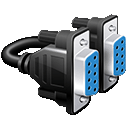SerialScope and Packet Analyzer
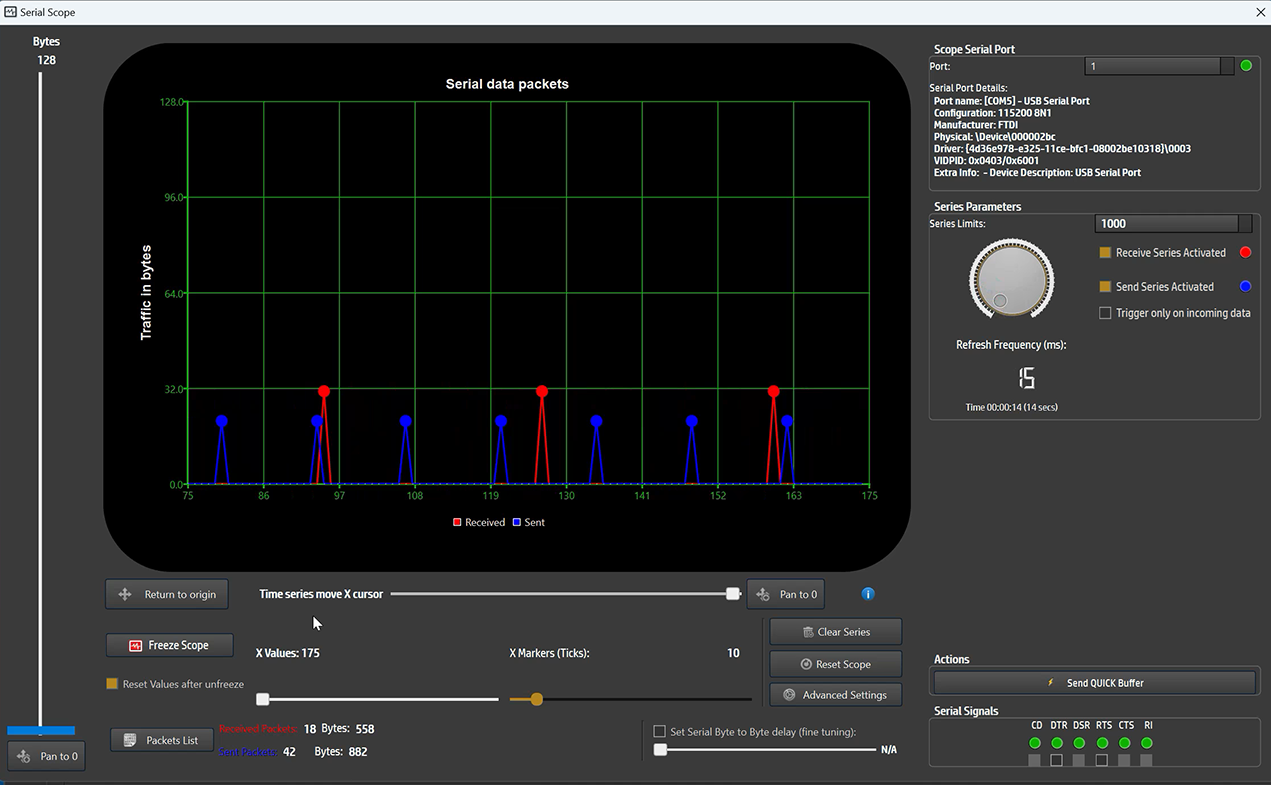
SerialScope
SerialScope
SerialTool includes an exclusive module called SerialScope that allows you to monitor incoming and outgoing traffic in detail from a serial port.
SerialScope acts as an oscilloscope and logic state analyzer for the serial port, providing a clear and comprehensive visual representation of the traffic on the selected port.
Basic Operation
On the X-axis, incoming and outgoing packets are displayed, while on the Y-axis, the number of bytes sent or received is represented.
You can adjust the refresh rate from 10 milliseconds up to one second to closely monitor the traffic, similar to a real oscilloscope.
You can select the channels to monitor, reception (RX) and transmission (TX), to focus only on the traffic of interest. Like a true logic state analyzer, you can visually scroll through packets over time and zoom in on areas of interest. This tool is essential for complex tasks.
You can activate "triggering" only when new packets are received to monitor only the new series (X and Y) coming in. You can also navigate the graph using the arrow keys on the keyboard and zoom in with the + and - keys.
Serial Port Signal Control
SerialScope displays and allows you to set serial port signals such as CD (Carrier Detect), DTR (Data Terminal Ready), DSR (Data Set Ready), RTS (Request to Send), CTS (Clear to Send), and RI (Ring Indicator), if the serial port or USB serial converter supports them.
Packet Management
All packets are automatically saved in a log for easy reference. You can select a packet of interest by clicking the mouse on the marker position on the graph or by selecting the packet from the log to analyze it.
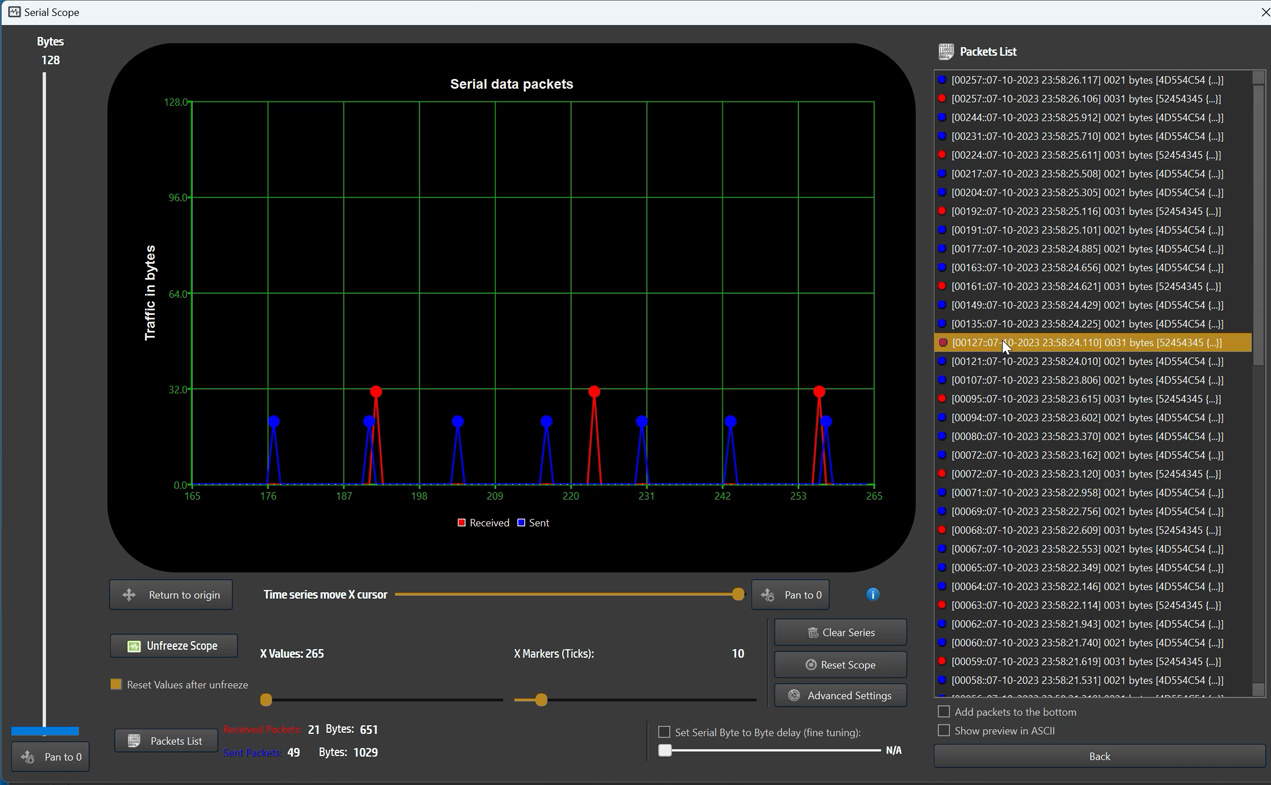
SerialScope packet list
Packet Analyzer
The Packet Analyzer function allows you to analyze the selected packet, view the arrival timestamp, and search for specific hexadecimal strings or values within the packet.
The Packet Analyzer provides all data related to the packet and the time distance from the previous and next packet. You can easily scroll through previous and subsequent packets to better understand the traffic trends.
You can also export the packet to a binary file or copy the packet's content to the clipboard in text format.
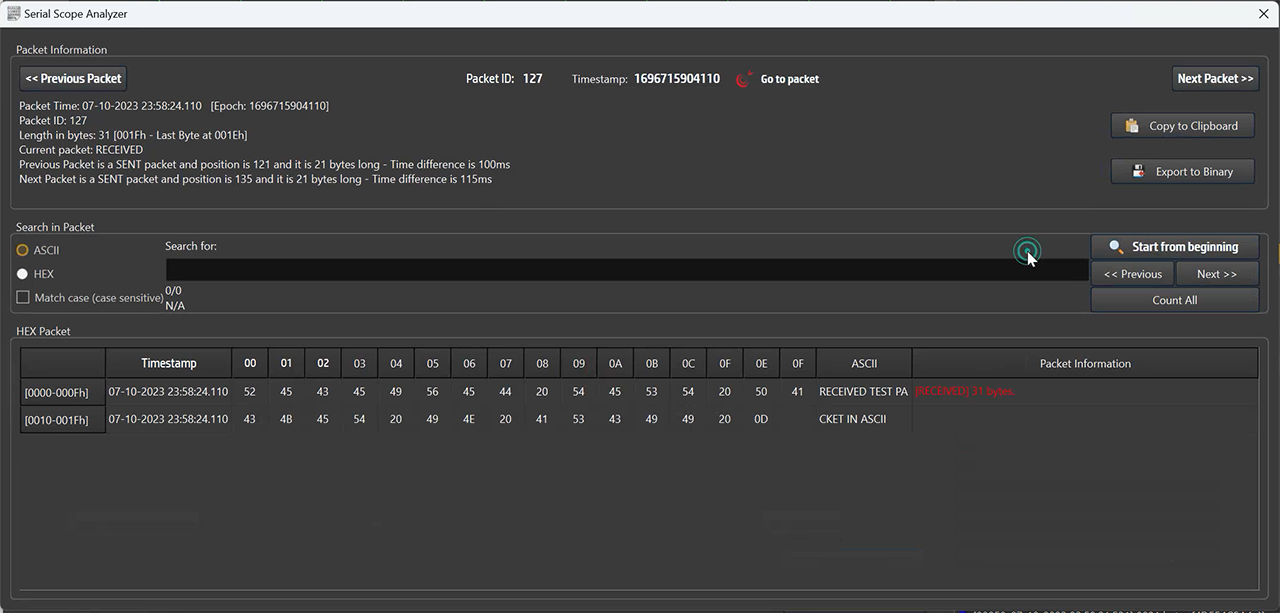
SerialScope packet list
Exclusive and Powerful SerialScope and Packet Analyzer
SerialScope is suitable for both experts hunting for bugs and beginners and students, offering an easy understanding of how the serial port works. The graphical analysis facilitates comprehension of serial port operation.
SerialTool offers many options, including the ability to set alarms that pause SerialScope upon the arrival of a specific buffer for precise analysis. This mode allows SerialTool to run for hours or days until the expected event occurs.
Further developments of SerialScope functionalities are planned, which will heavily integrate the classic console and hexadecimal mode.
All these features are the result of years of experience and have been specifically developed to overcome the limitations of common serial port management software.
Don't miss the opportunity to try this exclusive and valuable tool.
SerialScope packet list
FREE Version Limitations
In the FREE version of SerialTool, there is a limit of 120 seconds for using SerialScope and Packet Analyzer, along with a maximum number of analyzable series. The PRO version of SerialTool removes any time usage limits.