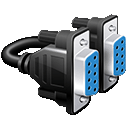Serial Port Signal Controls
Control DTR and RTS signals.
A Serial Port has many control signals
including DTR and RTS
RTS and CTS for example are part of Flow Control mechanism that is part of the RS232 standard. It makes use of two further pins on the RS232 connector, RTS (Request to Send) and CTS (Clear to Send). These two lines allow the receiver and the transmitter to alert each other to their state.
A transmitter raises its RTS line, which causes an interrupt on the receiver, I.e. – “Hey can I send some data”? If the receiver is in a position to receive the data it will assert its CTS line, I.e. – “Yes you can start sending”.
The raising and lowering of these lines allows device drivers which implement hardware flow control code to maintain a reliable data connection between transmitter and receiver. The advantage to this approach is that damaging data in transit does not affect the flow control mechanism (as in Xon/Xoff).
DTR (Data Terminal Ready), another form of hardware flow control, is normally generated by the devices, such as printers to indicate that they are ready to communicate with the system. This signal is used in conjunction with data set ready (DSR) generated by the system to control data flow.
A positive voltage means data transmission is allowed while a negative voltage signifies that data transmission should be suspended.
How to control DTR and RTS.
In some applications you need to atomic control DTR and RTS signals at your choice. SerialTool allows you to set (logic level high) and unset (logic level low) DTR and RTS signals.
When you first start SerialTool you can decide how you need the pin to be set or unset. While using SerialTool you are a click away from setiing or unsetting those signals.
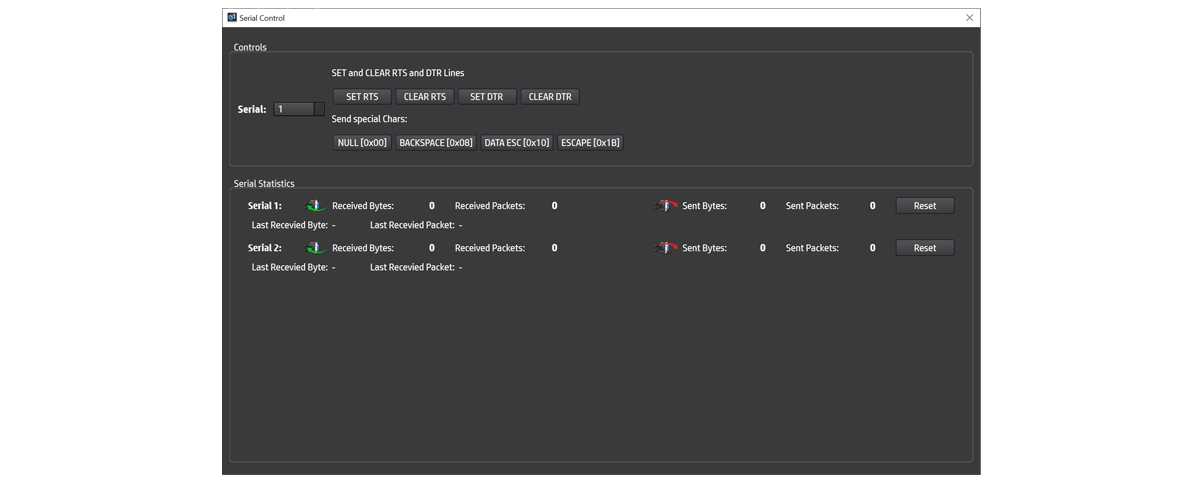
SerialTool DTR and RTS Control
Serial Special Characters send
While in the Serial Control panel you can also send some special bytes like NULL character (0x00), Backspace (0x08), Data ESC (0x10) and Escape (0x18).
Such characted are commonly used in Serial Terminal like VT100.
Serial incoming and outgoing data statistics
You can monitor how many bytes have been sent and recevied while using the serial port. This might be usefull to understand how much load you had in your serial port.