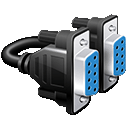Multiple serial ports (COM) handling.
Single software multiple serial ports.
Almost all Serial Communication software is the market can only handle 1 Serial COM port at the time. This is a big limitation especially when you have multiple devices connected to the same PC.
When you have a single Serial Port communication software you have to run multiple instances of the same software and switch between each software's windows.
Especially when you are heavily developing on multiple Board and you have multiple USB to Serial adapters it becomes a real nightmare and a huge waste of time to remember each one of them.
SerialTool will not avoid the cable mess over your desk! We are sorry, you have to do it on your own but... SerialTool can certainly help you to avoid the mess on your PC's Desktop running a single software for all of your needs!
Assigning Physical Serial Communication port to a Logical Serial Port.
Running a single Serial communication software on multiple serial ports needs to identify which logial serial port is assigned to the physical communication port.
After scanning Serial Ports connected to your PC you need to assign the Physical communication device to a specific Logical Serial Port inside SerialTool to allow it to properly identify the device you want to communicate to.
For this reason after scanning the serial ports all of the available ports will be shown on the COM table and your can assign it from Serial 1 onward.
SerialTool free version can handle up to 2 serial ports simultaneously so you can assign Serial 1 and Serial 2.
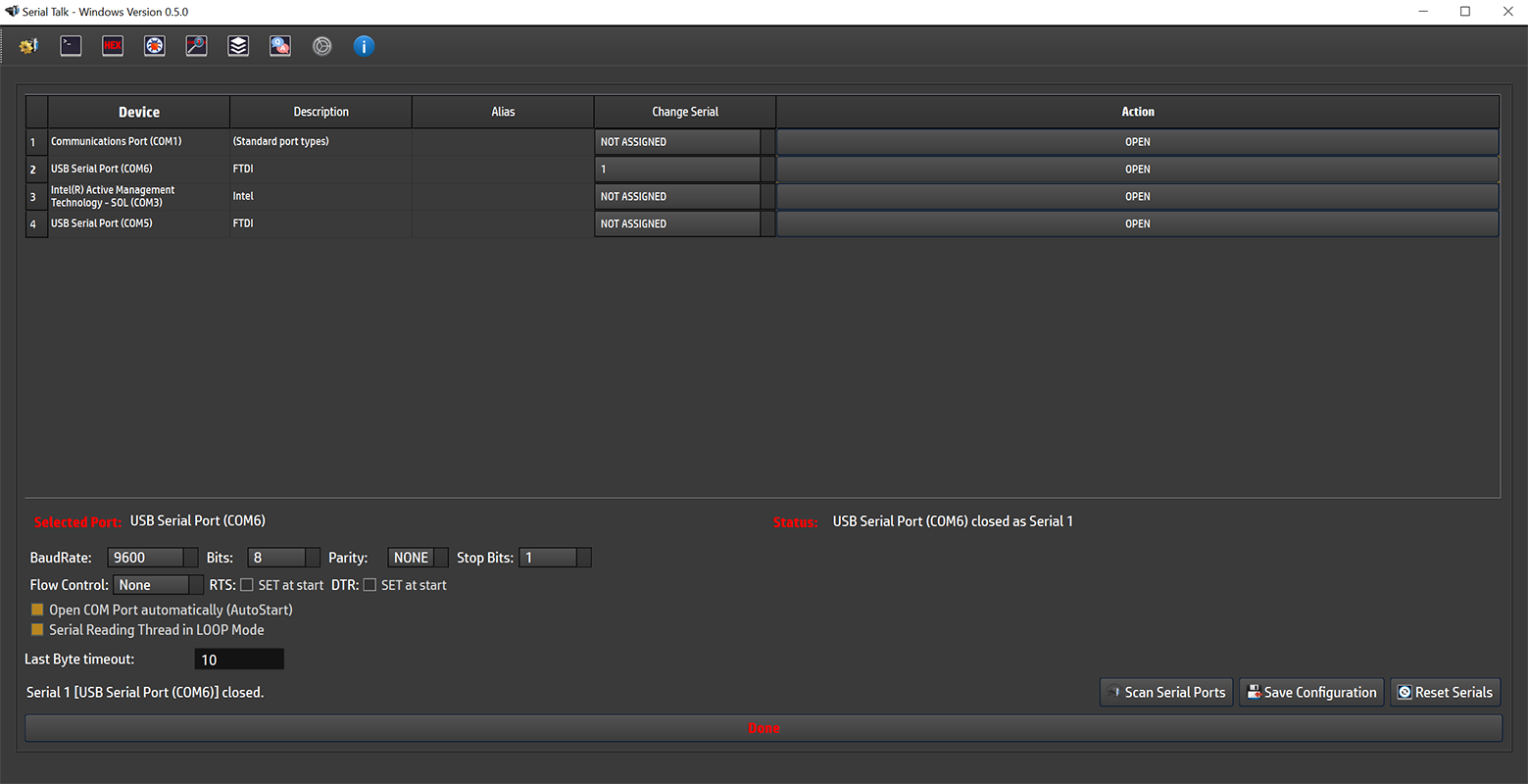
SerialTool Available COM Ports table.
Aliasing (mapping) serial ports.
As mentioned before your PC might have multiple USB adapters connected which are showing up as multiple serial com ports. Even if your memory is good you need to remember who is connected to what.
SerialTool allows you to map serial port names assinged by the operating system like COM1, COM2 etc by assigning to each one an Alias (a nickname) to help yourself to rember what COM is assigned to which device.
Let's assume that you have 2 Arduino Mega 2560 hooked up with their Serial Port.
In this case both Arduino boards look alike and your USB to Serial adapter is exactly the same from the same manufacturer. Well you might need to assign a specific Nickname to each board to quickly identify it.
Assigning an alias to a specific Serial Port makes the task easy, quick and reliable.
SerialTool is capable to handle multiple serial ports in the same software. You will not need to open multiple software instances to be able to communicate with all your devices.
SerialTool allows you to assign a physical serial port to a serial port number.
For example COM3 can be assigned to Serial 1 and COM4 can be assigned to Serial 2.
User can select from which port to send and receive data bytes.
This function is ideal when you can more devices connected to the same PC and you want to communicate with all of them using a single software instance.