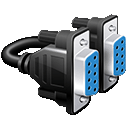Serial Port File Transfer
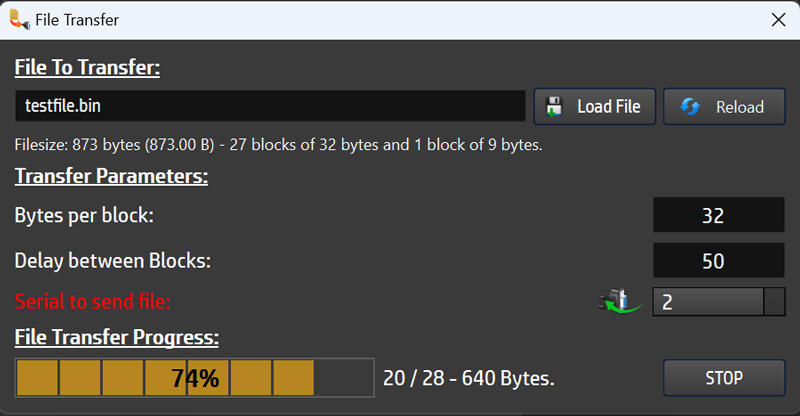
Sending a File via Serial COM Port
SerialTool offers the powerful feature of sending files via a SerialPort in an easy and flexible manner. Simply choose a file, set the number of bytes per packet, and the delay between each packet for sending. SerialTool will automatically segment the file into packets and display the transfer progress. Yes, you heard it right, it's that simple!
This function proves incredibly useful for testing applications and much more.
The FREE version has a file size limit of 1KByte, while the PRO version can send even megabytes seamlessly.
Potential Applications of File Sending
Although file sending might seem like a minor function, it holds significant importance when considering various applications.
Let's delve into some potential applications in detail:
-
Firmware Upload: If you're performing a simple bootloader on your embedded application and wish to create an updater without delving into complex serial port protocols, SerialTool is your solution. Adapt your bootloader to receive specific commands for entering bootloader mode. Use SerialTool's Quick Buffers or Multiple Buffers to send these commands and download the file with a specified number of bytes per packet and fixed delay.
The advantage of using SerialTool for file sending is that you can avoid creating a custom application for firmware updates, freely distributing it to customers.
SerialTool is a multiplatform software available on Windows, macOS, and Linux, alleviating OS compatibility concerns.
The PRO version licensing plan enables sending files larger than 1KByte.
-
File Sharing between Two PCs: Transporting us back to the modem era, where special protocols were necessary for inter-computer file transfers. This function remains crucial today, particularly when internet connectivity isn't available. With a simple USB-to-serial connection featuring crossed TX and RX signals, this task becomes achievable.
Run SerialTool in File Sending mode on one PC and record serial traffic and save it to a file on the other. It's an incredibly straightforward yet useful application.
-
Robustness Testing: Stress testing is essential for ensuring the reliability of your embedded or desktop applications over extended periods before deployment. With the file transfer function, you can send large files to evaluate your application's robustness. SerialTool simplifies these tests, providing an easy and reliable approach.