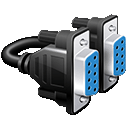Hex File Editor.
Manage hex files with ease
A truly useful development tool for developers is the file editor. SerialTool integrates a powerful and fast file editor with hexadecimal view. Thanks to this powerful tool, it is possible to load even extremely large files and edit them without any limitations or constraints regarding memory or slowness in file handling. The ability to manage large files is particularly useful for analyzing extensive logs or complex configurations.
Multiple files can be opened simultaneously, and it is easy to switch from one file to another thanks to the tabs available when opening the file. This functionality greatly enhances productivity, allowing for the comparison and modification of multiple documents in parallel without the need to continuously close and reopen files.
With SerialTool, you have a comprehensive development tool for any activity related to the serial port and all other needs that a developer typically has, all in a single software. The integration of advanced features makes SerialTool an ideal choice not only for managing serial communications but also for manipulating binary and text files.
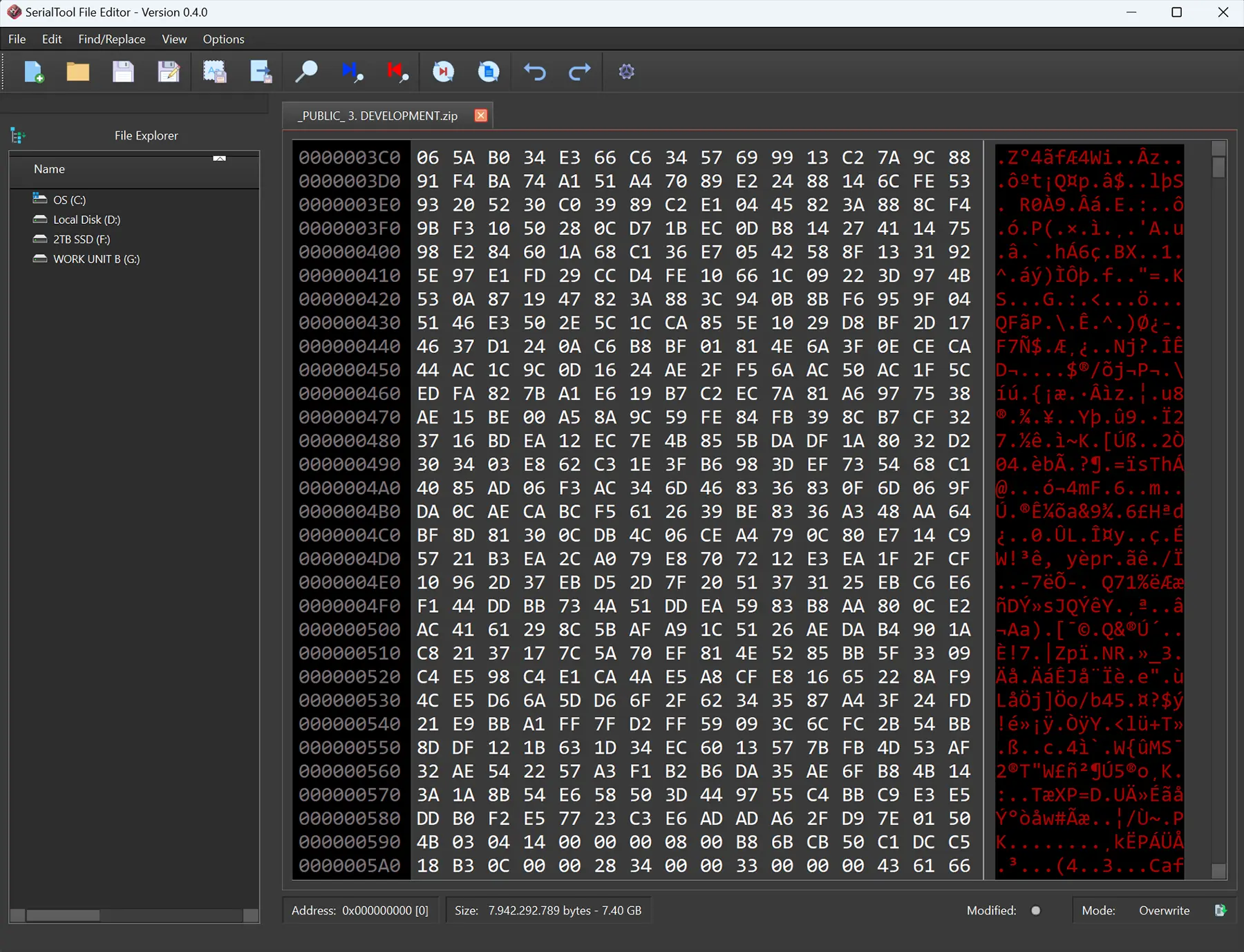
Hex file editor for SerialTool.
Editing Options
The hexadecimal file editor allows you to copy selected portions of the file to the clipboard in various formats, remove parts of the file, or directly insert contents from the clipboard. Like all professional tools, it offers the possibility to perform redo and undo actions at will, thus ensuring maximum flexibility during the editing process. It is possible to export parts of the file in UTF-8 mode or directly in hexadecimal, facilitating data sharing and analysis.
The editor also includes tools for quickly modifying multiple sections of the file, supporting advanced search and replace operations. This allows for efficient implementation of complex changes, saving valuable time during development.
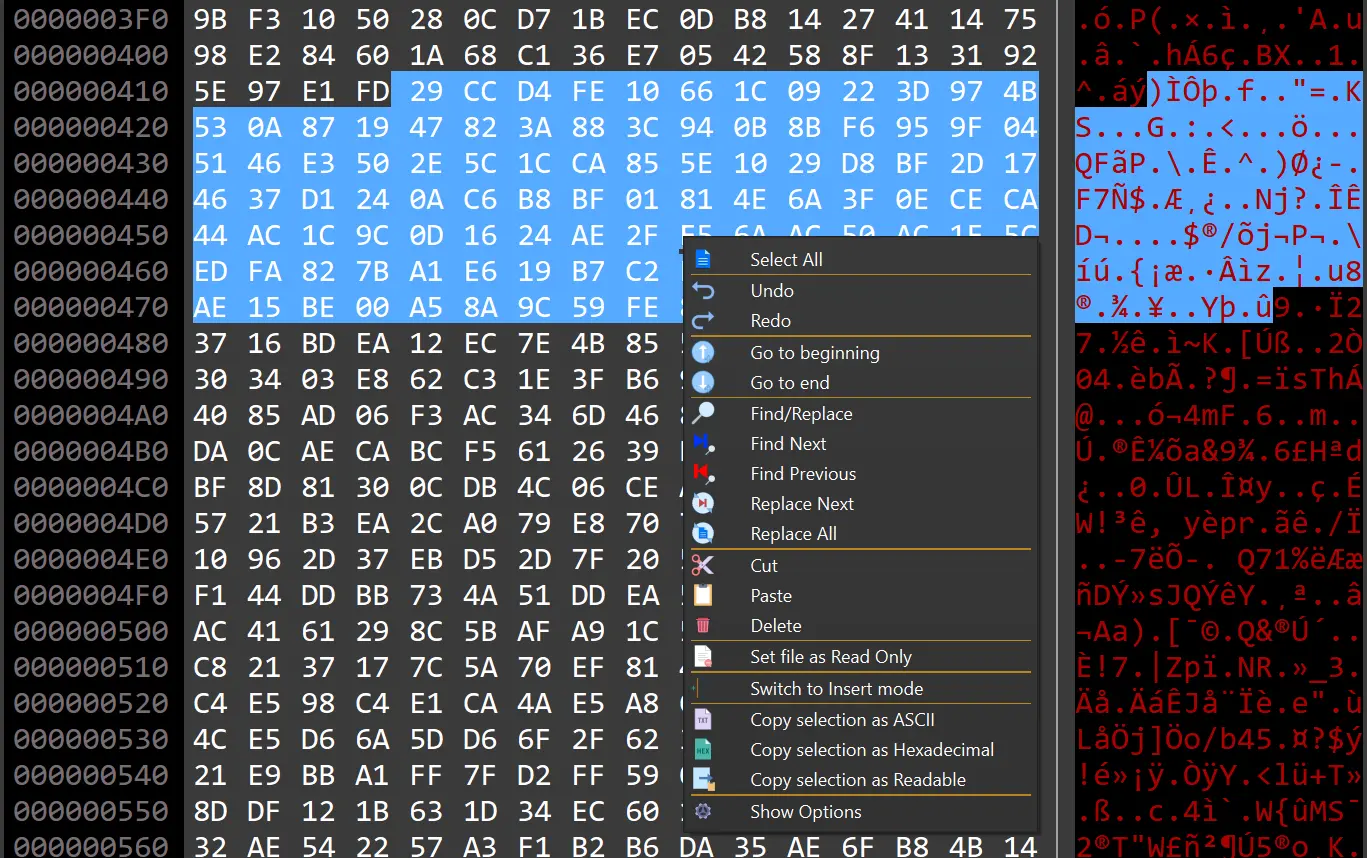
Some of the file editing options
Viewing options
You can easily and intuitively customize the graphical appearance of the file editor to your convenience by choosing from the options that best meet your needs. The editor supports custom themes and offers a wide range of configuration options to suit each user’s visual preferences.
The display mode can be adjusted to show different amounts of data per row, supporting layouts of 8, 16, 32 bytes per row, depending on the user’s needs. This makes reading and editing hexadecimal files more accessible and less prone to errors.
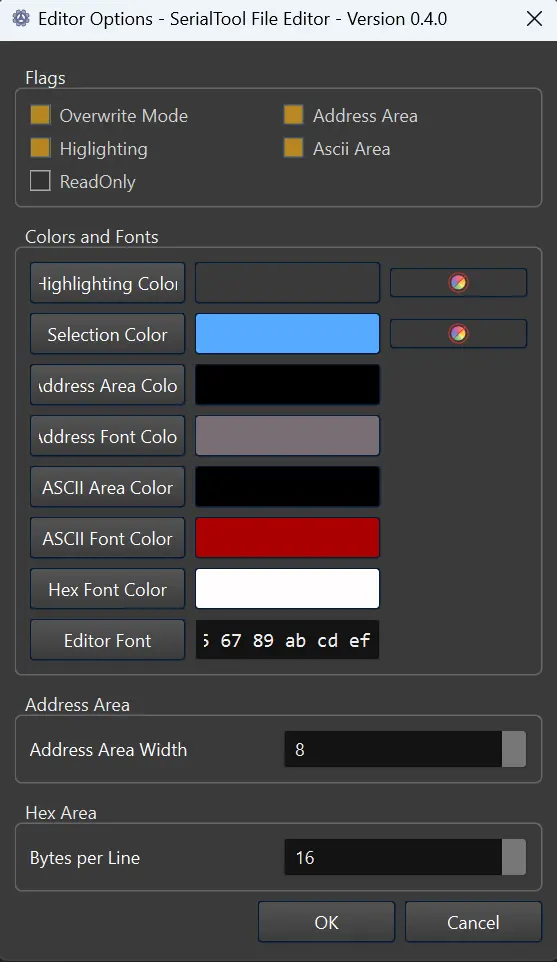
Some of the file editing options
Search options
It is possible to load multiple files simultaneously and proceed with editing, searching for specific bytes in hexadecimal or UTF-8. The search can be refined by moving within the file and looking for the required string, even in a case-sensitive manner in the case of UTF-8. This advanced search function allows for quick identification of specific patterns within files, enhancing the efficiency of debugging and data analysis.
The fast and intuitive graphical interface displays the memory position in hexadecimal in the address bar, allowing for quick navigation within the file. Navigation features include tools to quickly jump to specific addresses, position markers, and a detailed status bar that shows useful contextual information.
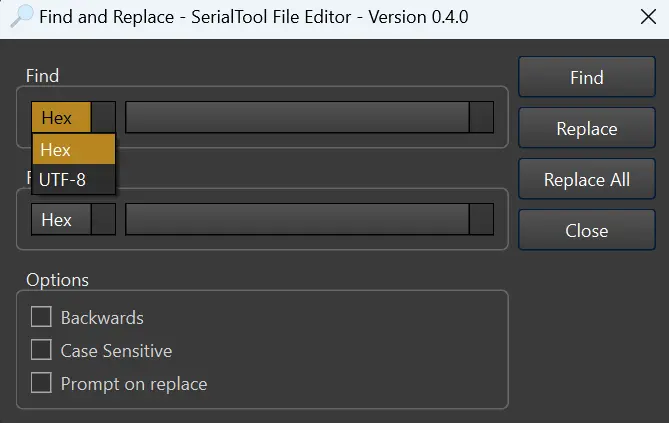
Options to find a string in a file
For the free version of SerialTool, some limitations are present in file editing, while for the PRO version, these limits are removed. The PRO version also offers advanced features such as support for automation scripts, enhanced data analysis tools, and priority access to updates and new features. Investing in the PRO version of SerialTool means obtaining a cutting-edge development tool capable of meeting the needs of the most demanding professionals