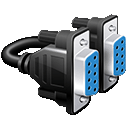SerialTool - VCP (Virtual COM Port) - Utilities
Utilities for Virtual COM Port
What is the Virtual Port Utility
The images on this page may differ from updated versions of SerialTool.With the introduction of Virtual COM Ports, SerialTool offers not only the creation of virtual ports, but also a set of ready-to-use utilities that allow you to use virtual COM ports in combination with physical ones and automate certain behaviors that would otherwise require custom software development by the user.
Please note that the utilities display only one of the two virtual COMs per pair. The other COM in the pair receives traffic in parallel and can be used to communicate with the first one via software (e.g., SerialTool).
Always remember that virtual COM ports come in pairs, and their assigned numbers can be viewed from the Virtual COM Manager.
The utilities are documented within the software itself, so the screenshots shown here may be outdated. It is therefore recommended to follow the instructions directly available within the software.
Each utility, once started, creates a process that will be listed and can be stopped at any time. These processes are terminated when SerialTool is closed. They can also be exported and re-imported upon restart, allowing for quick reconfiguration. Multiple processes can be combined to create highly specific configurations for advanced uses.
If needed, the SerialTool development team can customize some utilities or create new ones upon request if they are of general interest to users.
The use of utilities may be restricted for users of the FREE version of SerialTool.
The utilities available from version 2.2.0 of SerialTool are:
This list may be updated in the future. Please refer to the software for the most current information.
COM Splitter
This utility allows redirecting input/output traffic from a physical COM port to virtual COM ports so that multiple applications can receive the same data. It's especially useful for splitting data from a single source, such as a GPS COM port, to several virtual COM ports used by different software simultaneously.
Communication is bidirectional. Note that all virtual COM ports can send data to the physical source port, which replies to all virtual COMs. This may result in data redundancy.
Minimum requirements: 1 physical COM port and at least one pair of virtual COM ports.
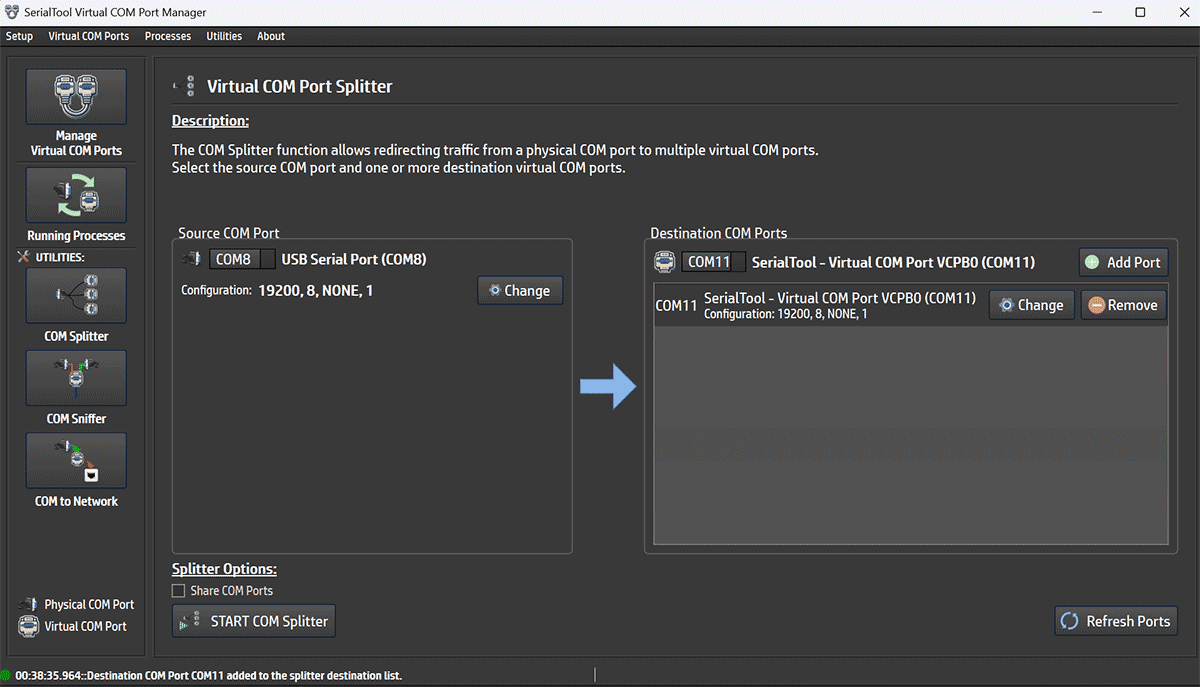
Virtual COM Port Splitter
COM Sniffer
This utility allows sniffing data from third-party software, similar to the SpyPort feature in SerialTool. The difference is that this method uses a software-based process instead of SerialTool's kernel driver (SpyPort).
Another difference is that only TX and RX data is sniffed—not the full signal lines.
Even though it overlaps with SpyPort functionality, in some scenarios it may be a more flexible or appropriate option for monitoring communication between third-party software.
To sniff third-party software traffic, a physical device should be connected to a COM port. For example, a hardware board being updated via PC software.
You need two pairs of virtual COM ports: one pair to connect the software to the physical COM port (Software Port), and another to capture traffic (Sniffing Port).
Assign the Sniffing Port to a SerialTool COM port from the main interface to capture data.
Sound complicated? Don’t worry! SerialTool will guide you step-by-step, and show a summary screen before launching the process. You can’t go wrong!
Minimum requirements: 1 physical COM port and at least two pairs of virtual COM ports.
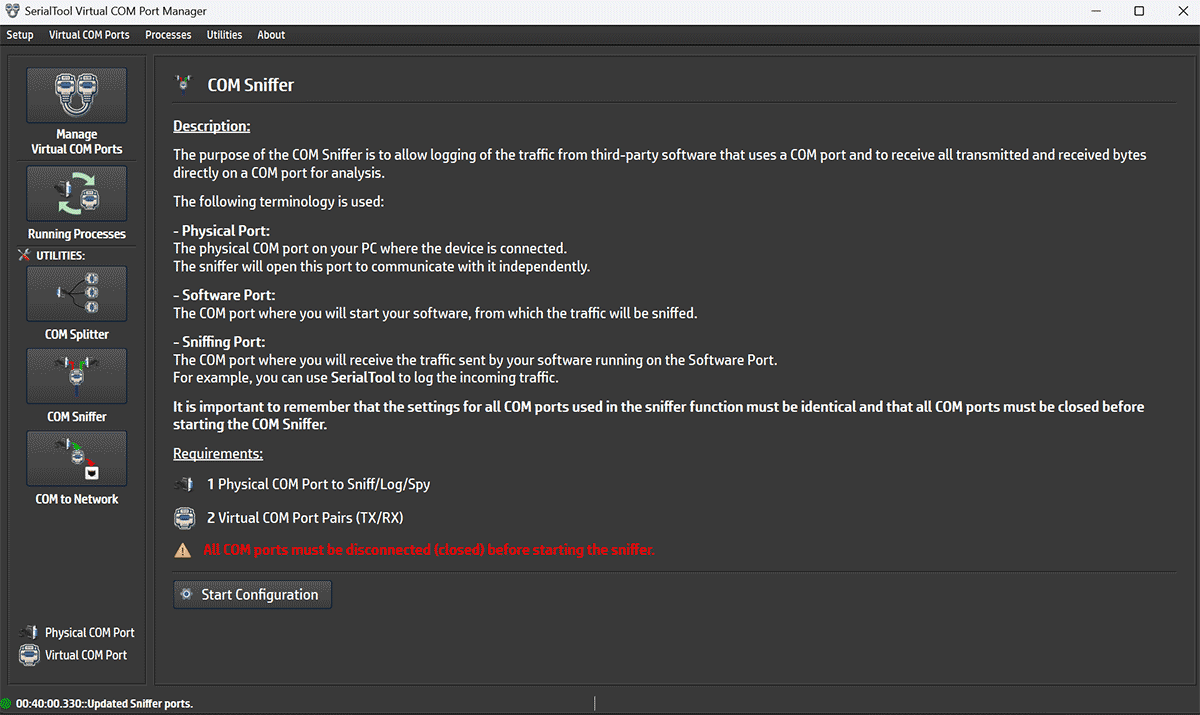
Initial instructions and requirements
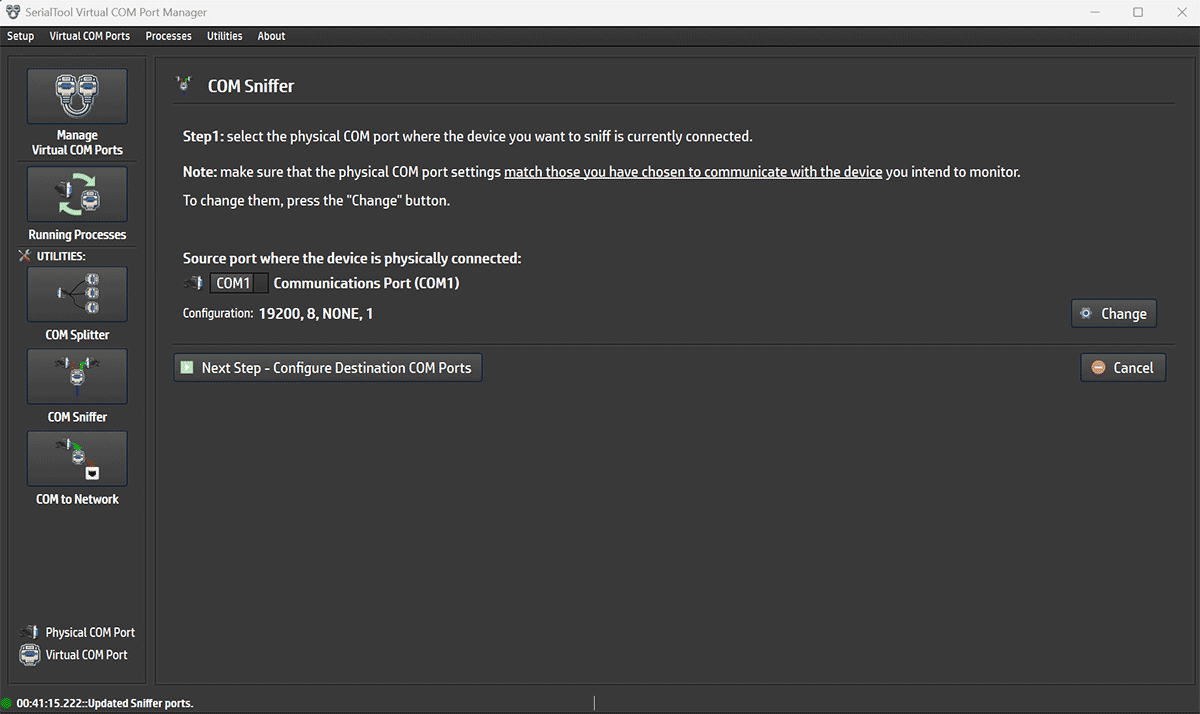
Configuration of the physical COM port connected to the device
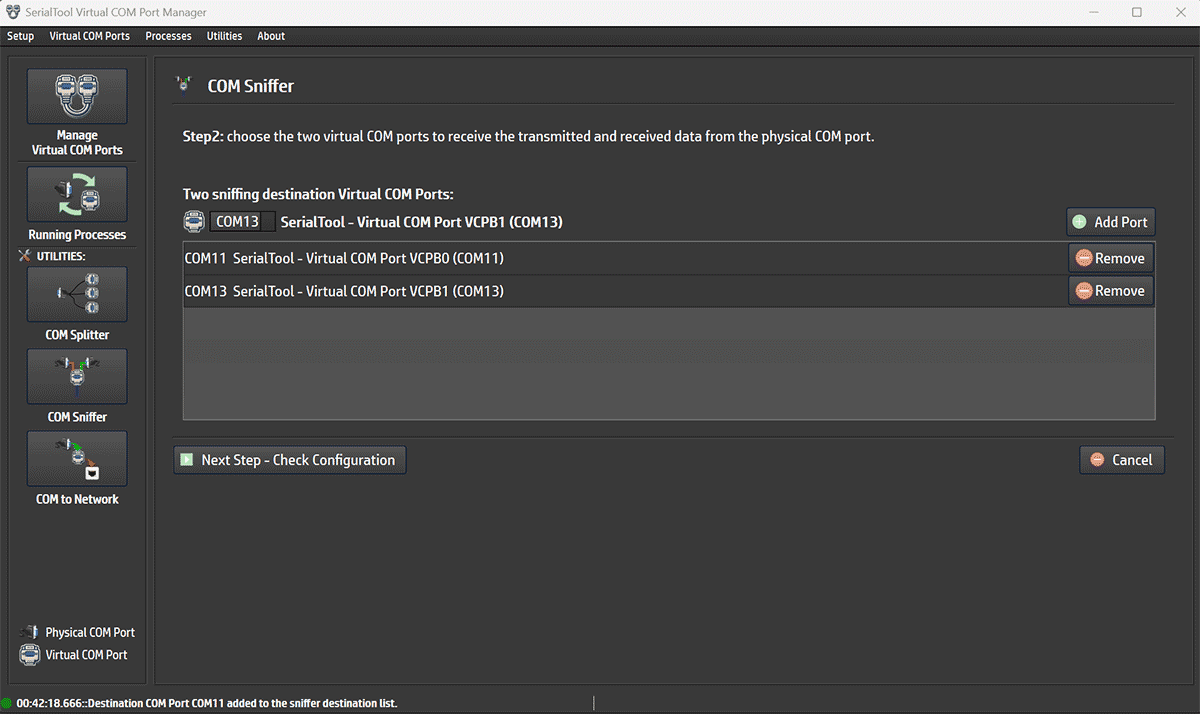
Configuration of the virtual COM ports
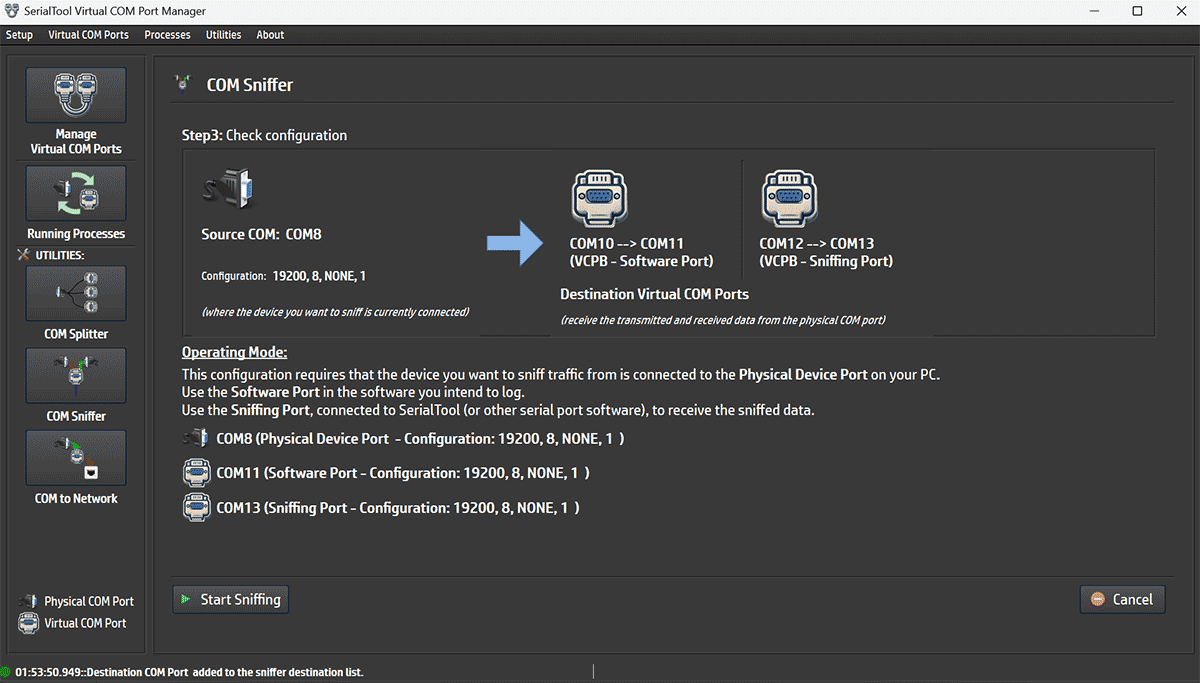
Summary and launch
COM to Network
This utility allows redirecting traffic from a virtual COM port to a server (client mode), or routing incoming network traffic to a virtual COM port (server mode).
In client mode, this overlaps with the Send Packet to Server function, but with differences you are encouraged to explore via SerialTool directly.
In server mode, COM to Network enables receiving data from the network and redirecting it to a virtual COM port.
A powerful feature is its ability to emulate a COM port over Ethernet using the RFC 2217 protocol. This allows SerialTool to establish COM-to-COM virtual links over the network, as if the ports were physically connected.
It’s especially useful for remotely controlling devices over telnet in a way that simulates a direct serial connection.
Minimum requirements: 1 physical COM port and at least one pair of virtual COM ports.
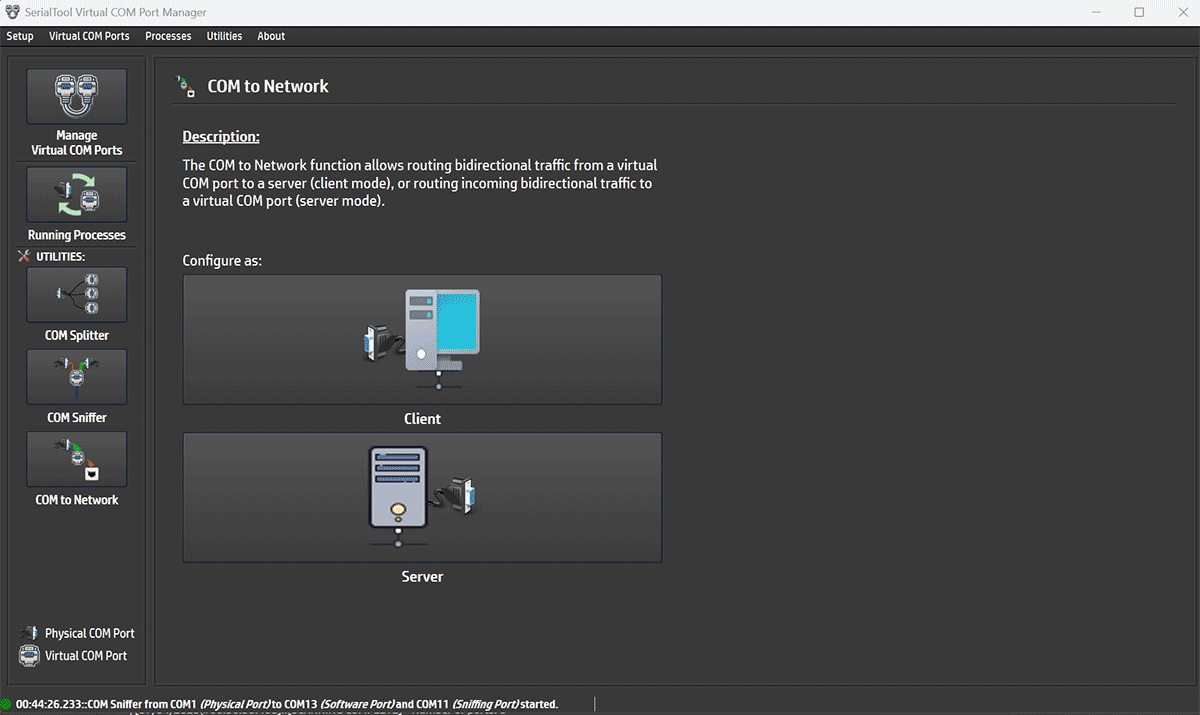
Select between Client or Server mode
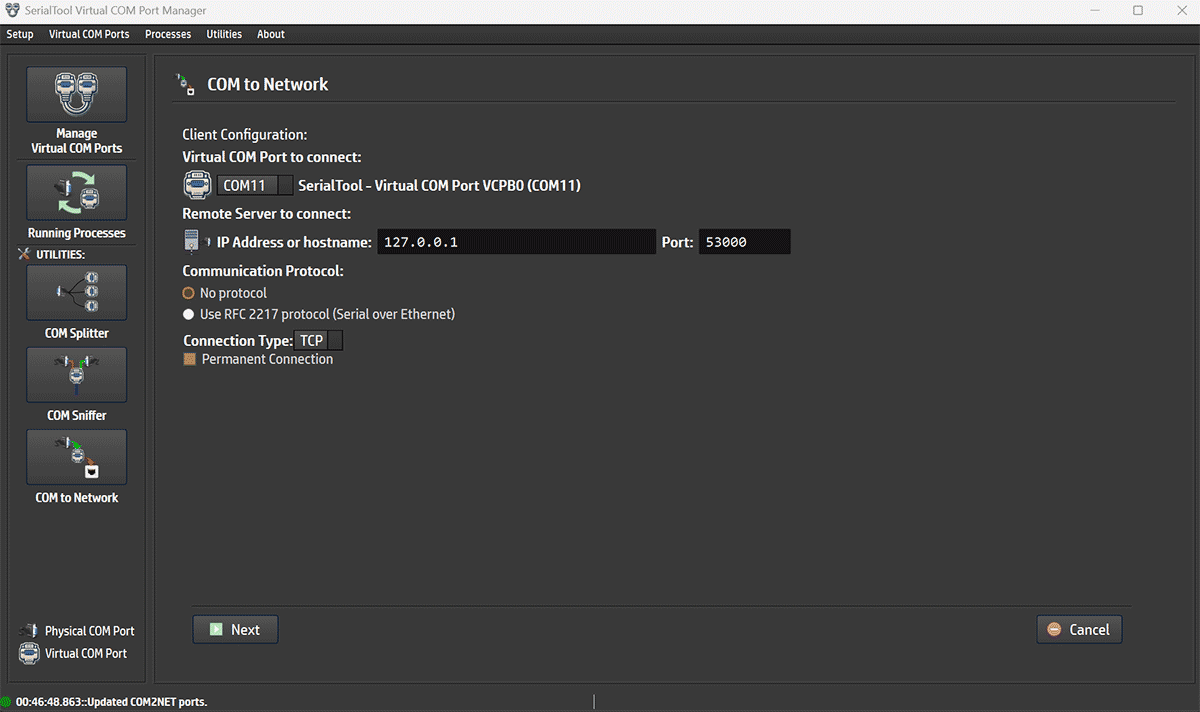
COM to Network Client Mode
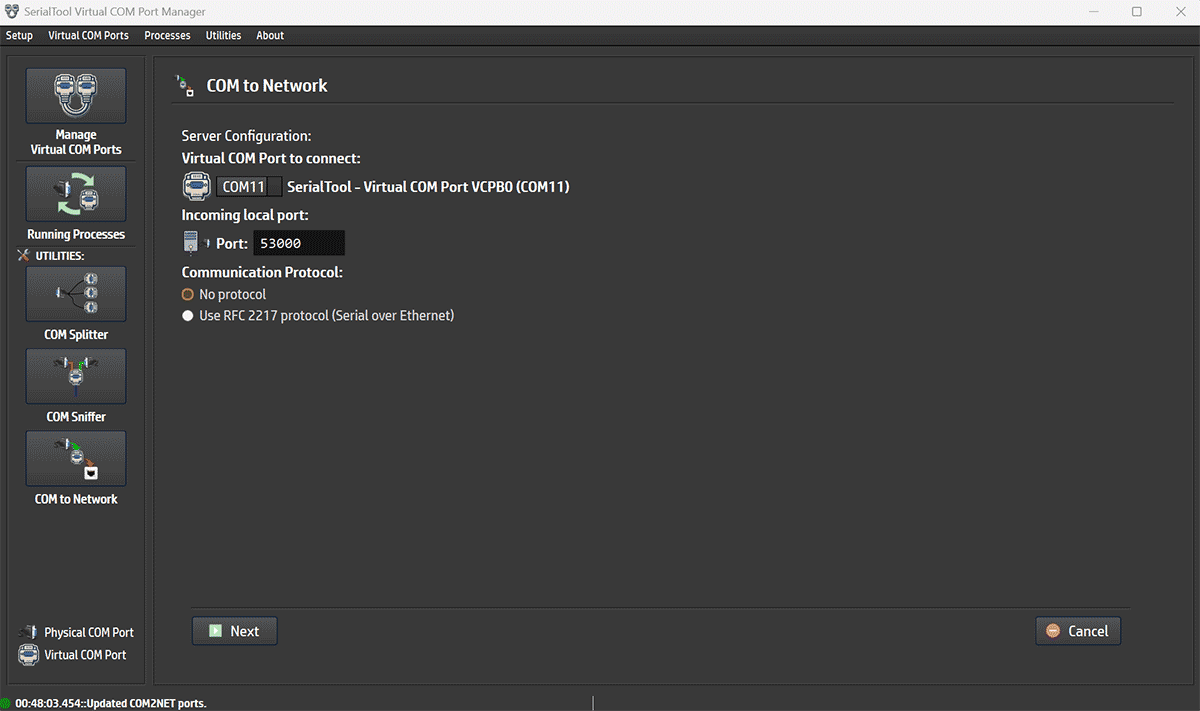
COM to Network Server Mode
Processes
Each utility, once launched, creates a process visible in the list, which can be stopped at any time.
Processes can be stopped, exported, and imported.
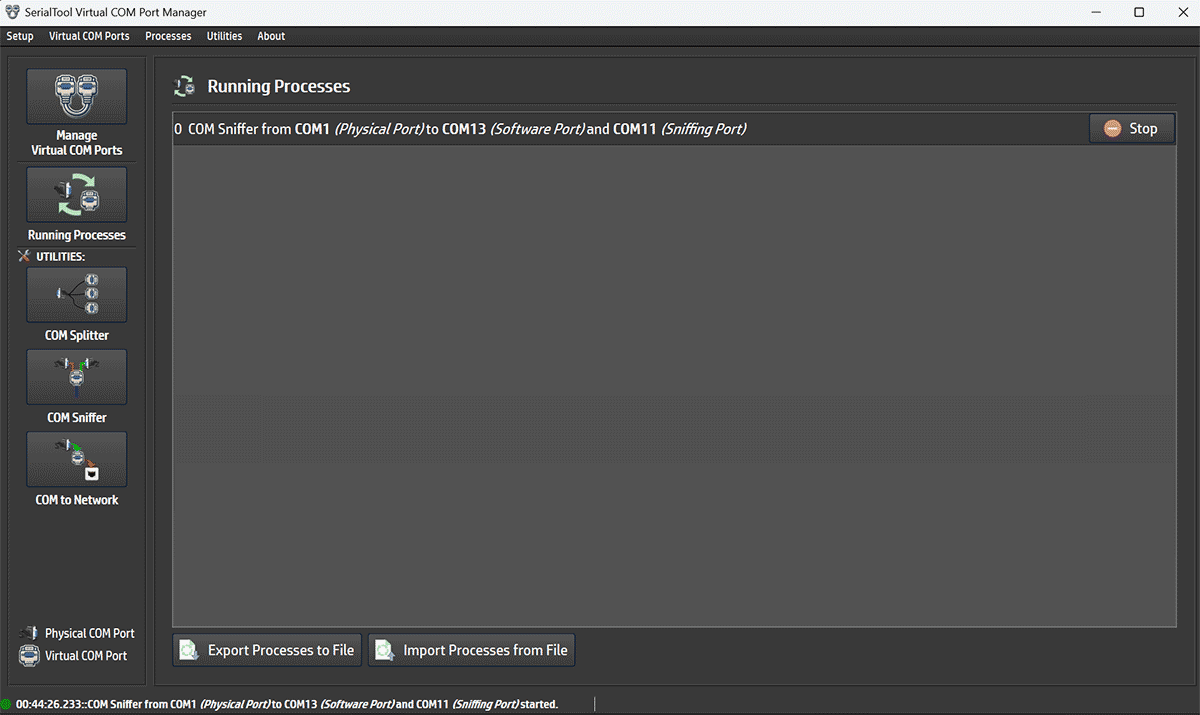
List of active processes
For questions or more details, feel free to contact us.